Give the Gift of Mind Vault
We just wrapped up the gifting season here in the United States but there’s a new type of gift that is possible throughout the year, Apps. It has been possible for a while to gift an App through iTunes on your Mac or PC, but with iOS 6 that capability is now done very easily from your iPhone or iPad. Let’s see how.
iTunes on the Mac or PC
Find the app you want to gift and open the drop down menu next to the Buy button. Select Gift this App and you’re off to the races.

App Store on iOS
Find the app you want to gift and then tap the Share button in the upper right. From there you can tap the Gift this App and you’re good to go.
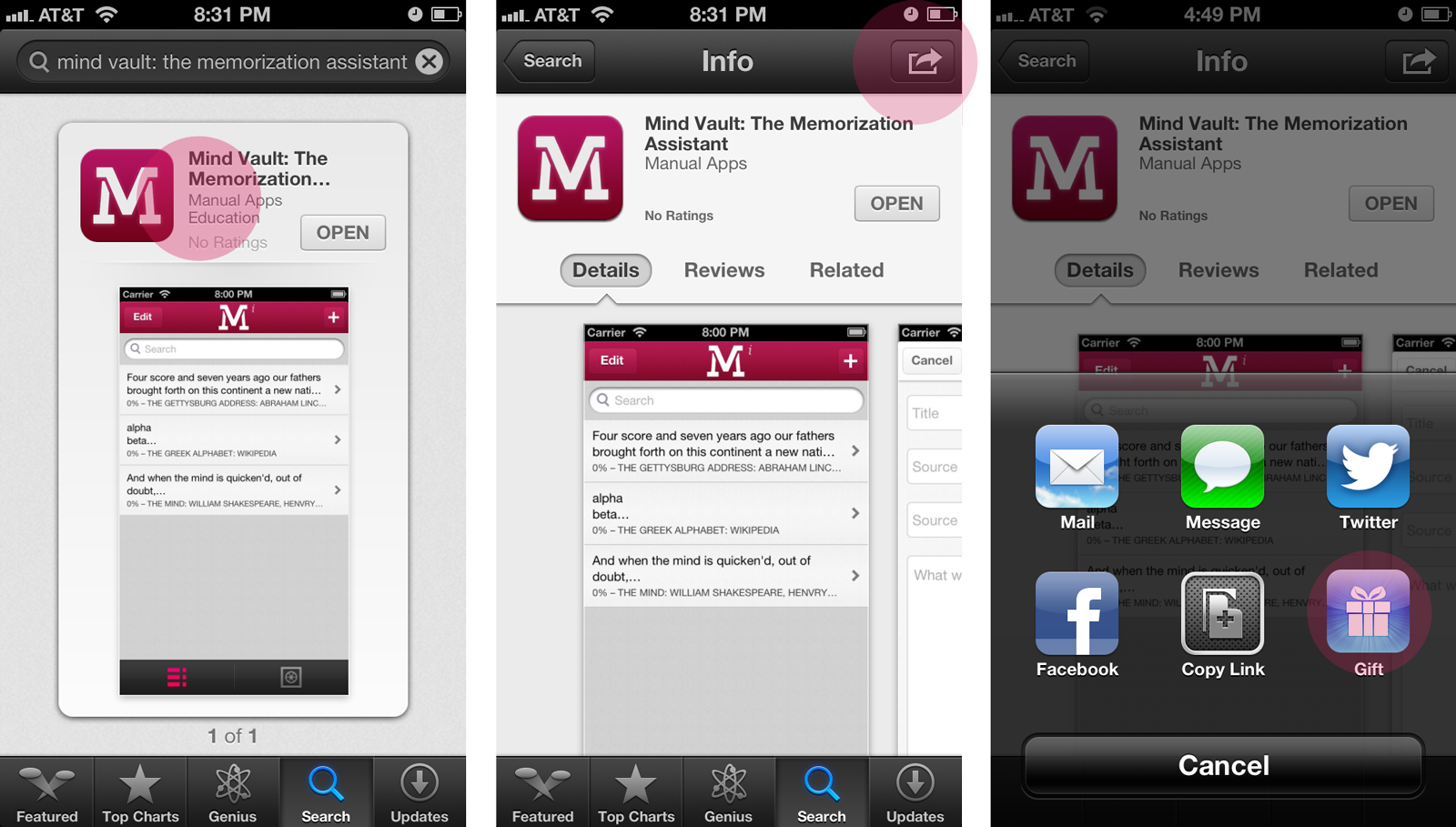
This is a great opportunity to give apps that you think would be particularly useful to specific people. Mind Vault would be great for any student or book worm in your life. You can find it on the App Store to buy or gift to anyone that would find it useful.